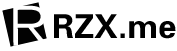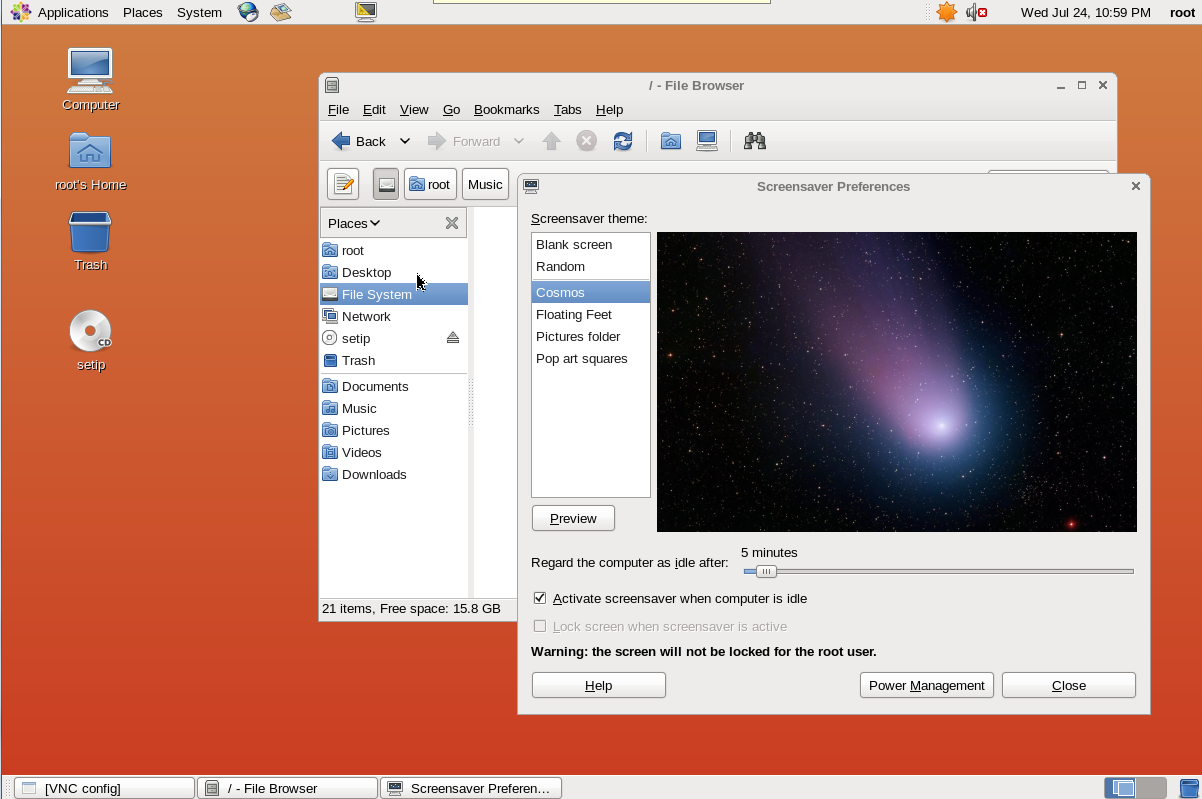CentOS6.3的VNC–远程桌面
2G内存的服务器开启Gnome图形化界面应该没什么问题。 1G还有512M的内存的就不敢开启了,现在内存正常状态就已经60%左右了。 按照阿里官方步骤: 一.配置163的yum源 1.导入CentOS-6的GPG证书 rpm --import http://mirrors.163.com/centos/RPM-GPG-KEY-CentOS-6 2.让yum使用网易的源: cd /etc/yum.repos.d/ wget http://mirrors.163.com/.help/CentOS-Base-163.repo 3.修改repo文件 在所有mirrorlist前面加上#,把所有$releasever替换成6,保存 sed -i '/mirrorlist/d' CentOS-Base-163.repo sed -i '/\[addons\]/,/^$/d' CentOS-Base-163.repo sed -i 's/\$releasever/6/' CentOS-Base-163.repo sed -i 's/RPM-GPG-KEY-CentOS-5/RPM-GPG-KEY-CentOS-6/' CentOS-Base-163.repo 4.清理并重新生成yum缓存 yum clean metadata #yum makecache 二.安装gnome图形化桌面 yum groupinstall -y "X Window System" yum groupinstall -y "Desktop" yum groupinstall -y "Chinese Support" 三.安装vncserver并配置 1.安装vncserver yum install -y tigervnc-server 2.配置vncserver 1).配置为开机自启动 chkconfig --level 345 vncserver on 2).配置vnc密码 vncserver You will require a password to access...
Read More