-
4步完成,vps搭建VPN
//2013-11-12更新————— 发现了一揽 [阅读更多]
-
设置MySQL远程链接
//更改mysql自身数据库‘mysql’ use mysql; select host,user,passw [阅读更多]
-
Lnmp—php5.5编译安装
安装版本:php5.5 nginx:1.5.3 PHP:5.5.1 CentOS 5.4 32位 php- [阅读更多]
最新文章
- i7-13700KF + 4070Ti:从“假性缩肛”到资源管理器崩溃的排查全记录

- WordPress 优化 精简 缓存 加速

- Komga+Panels HTTPS 反向代理设置

- 宝塔面板az-WOW,Docker compose问题

- Jellyfin升级后不能硬件转码问题
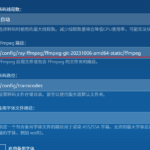
Tags Cloud
blender Blizzard CentOS6.3 Dream Evernote笔记同步 Game goagent Google Hellboy漫画系列 HTML5 KB5070311 Linux lnmp Maya Movies mysql nginx php reproduce SATA mode scp SSH storyboard SwitchyOmega The Simpsons to-page wordpress 动画 大三 定格动画 挂科 每日一Bia 毕业设计 漫画 漫画日记 眼高手低 美国恐怖故事 考试 自信 色彩Color 辛普森一家 远程桌面 速写 那时我年幼 阿里云


